Odin for Mac: A Complete Guide on Download, Install and Use jOdin3 on Mac OS
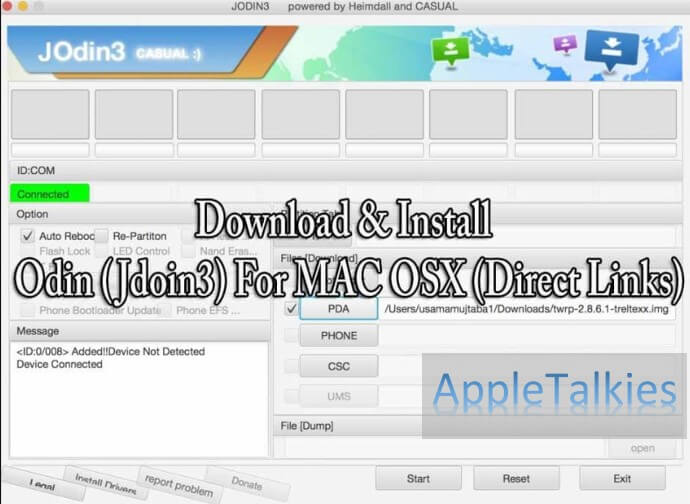
Welcome to another article AppleTalies where you will get the solution of connecting your Android smartphone to the Apple devices like Macbook (Air, Pro, iMac) by using Odin for Mac. When it comes to flashing a firmware, no utility gets better than Odin. However, since it is developed by Samsung and can only be used on Windows computers. If you are a Mac user, you might want to get Odin for Mac OS as well. Even though it is not compatible, we are going to guide you on how to download and install JOdin3 on Mac OS. In addition to that, we are going to share with you guys value-added information like;
- What is Odin
- Features of Odin
- Latest Version of Odin
- How to Download Odin for Mac
- Learn to Install Odin on Mac
- How to use Odin on Mac
Here a very important question arises is why do users feel the need for Odin for Mac. What actually is the purpose of Odin.
In this article, we will cover plenty of things related to Odin. We will cover its features, how it is used, and how you can make it work on Mac. While we have plenty of these tasks to do, let us move ahead and begin with that.
Table of Contents
Introduction to Odin for Mac – How Odin Appears on Your Macbook


Developed by Samsung, Odin is a free utility for Windows. This utility has made it easier for Android users to flash a custom recovery image using their computer. In the beginning, it worked only for Samsung devices but then the compatibility was extended to other Android phones as well. If you need to unbrick any of your Android phones, you can use this utility.
What is the Purpose of Odin?
For those people who don’t know. Odin is a tool that serves as a purpose to connect the android smartphone to the Apple devices like iMac, Macbook Air, Macbook Pro. 

Odin is developed by Samsung but they never released it officially. However, whenever you will check its whereabouts, you will find Samsung listed as the developer. Also, Odin is not the only utility which you can use for flashing a custom firmware. Heimdall is another open-source flashing utility which you can use as an alternative to Odin.
Do you Know?
Odin for Mac OS is used by millions of people.
We find Heimdall as the best alternative since it is also compatible with Linux and Mac OS devices as well. Both Odin and Heimdall are based on the names of Deities in the Norse Mythology, Odin and Heimdallr. Heimdall is also a character who appears in Marvel Comics and is based on the Norse god’s mythology.
Unique Feature of Odin
Some of the top features of Odin which you can use are:
- The best software for Android devices for flashing a custom recovery image
- All versions of Odin are free and available for download
- Among all flashing programs, it is the lightest and most compatible.
- You can use it to update older Samsung phones which don’t get automatic updates
- If you need to root your phone, Odin could be a nice option for doing it
- The software can also be used for data recovery
- You can even update the kernel of your phone with Odin
Step-by-Step to install and use Odin for Mac
If you need to flash or update your Samsung phone, you will need to put it on Download or Odin mode. We shall now move ahead and cover our step-by-step guide to install and use Odin for Mac.
Step 1: Download and Install JOdin3 for Mac OS High Sierra
Even though Samsung is still working on an official release of Odin for Mac, you can follow the steps given below to do that:
- XDA Developers community is the best place to get JOdin3 latest download.
- You will be downloading the zip file from the XDA Developers link.
- Now, you will need to extract the zip file and open the installation file.


- Install JOdin3 using this installation file which will take a few minutes.
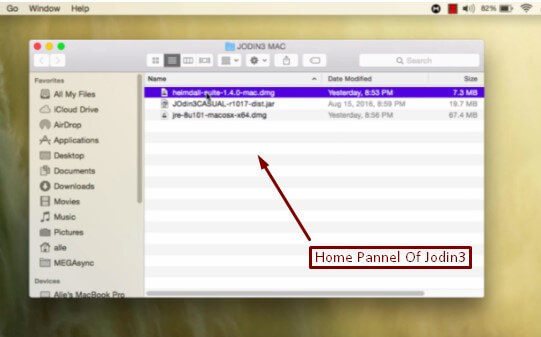
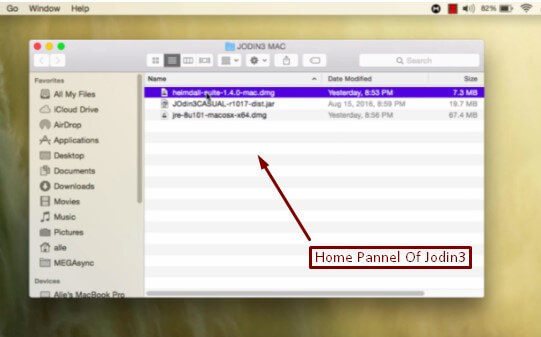
- Once it has installed, you should be ready to use Odin on Mac
Step 2: Using Odin on Mac
This step is for those who don’t have past Odin experience. If you don’t know how to use it, the following guide will help you:
- On the homepage of Odin, select the PDA tab and open it to access its features.


- Now, you will need to use the .tar.md5.file. to boot your phone to the Odin mode.
- Don’t confuse download mode with Odin since both of them are the same.
- You will do that at the time of rebooting by pressing volume down, home, and power key at the same time.
- There are plenty of options available on the homepage which you will need to uncheck.
- To start flashing the device, you will need to click the ‘start’ button and it will be done.
Odin Features on Mac Explained
Previously, we have mentioned some of the Odin features. If you don’t what are those features and their functions, it is time to tell you that. So the following is the list of some important Odin features for Mac and their functions:
- Flashing Custom Firmware with Odin on Mac:
The most important thing you can do with Odin on Mac and Android devices is flashing the custom firmware. Just like you can flash and put custom firmware on your Samsung devices, you can do the same for Mac. Also, both ROM and Custom Firmware are the same terms so you don’t need to confuse both.
- Flashing Stock Firmware with Odin:
If you need to fix problems like boot loop and crashing, you can flash the stock firmware of your Mac device with Odin. It has helped many users on Android devices and you can enjoy this feature as well.
- Flashing the Kernels with Odin:
One of the biggest advantages of Odin is that it adds the option of ‘Kernel Flashing’ in your device. This function is necessary, however, the developers don’t put it in their devices for multiple reasons.
Heimdall for Mac: The Best Odin Alternative on Mac
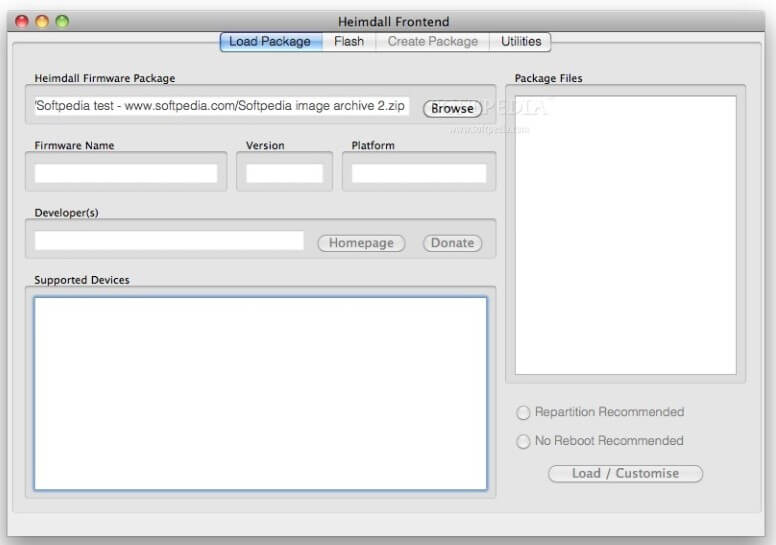
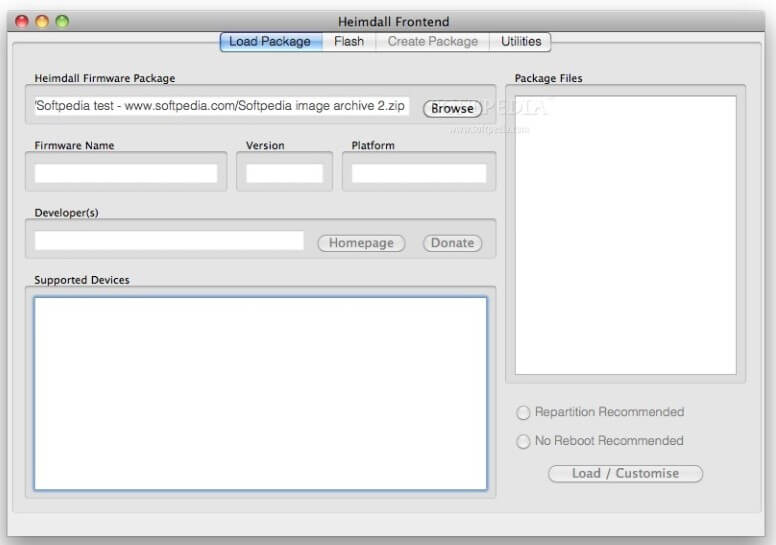
The reason why people prefer Odin is because it is lightweight and easy to use the software. Since it is not compatible with Mac, this gives rise to the need for finding an alternative. As far as that is concerned, we have found Heimdall for Mac which is the best Odin alternative you can find. Heimdall is also used for flashing custom and stock firmware and is compatible with Linux and Mac devices.
Listed below are some of the major features of Heimdall for Mac and Linux:
- You can flash your custom and stock firmware for free on Mac with Heimdall
- It has also got a very interactive and easy to use interface
- You will be getting the latest version of Heimdall for download for free
- Heimdall is compatible with both Mac and Linux devices
- You can also update your Mac software and kernel using this utility
Conclusion
So this was our ultimate guide to use Odin for Mac. In this guide, we also introduced you to the best Odin alternative for Mac, Heimdall. Using these two software, you can now do jobs like flashing your stock and custom firmware without any deterrence. Keep visiting our site if you need more of these definitive guides for your Mac PC.
Even though we tried to cover everything in the guide, some things can be left unanswered. We tried to cover that up by answering the following frequently asked questions:
- Can I use Odin on Mac?
Yes, you can use Odin for Mac. If you need to learn how? We have provided a complete guide for that.
- How do I run Odin?
To run Odin on your Android, you will need to install its latest version on your PC which is free.
- Is Odin software safe?
Yes, since it is developed by Samsung itself, Odin is a safe flashing software to use on Windows and Mac PC.
- How do I download firmware with Odin?
To download firmware with Odin, follow the steps given below:
- Install the device driver software
- Also, download Stock ROM and extract it
- Do the same for Odin your PC
- Launch your phone in the Boot Mode for this
- You can then download required firmware with Odin
- How do I use a firmware?
You can easily use a firmware by downloading software like ARCHOS on your computer.

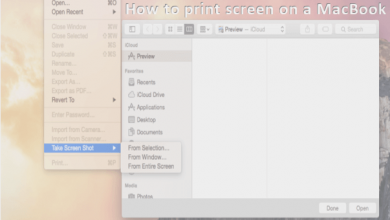



![BRCM-LVG Under Shared Section in Mac [Simple Fix]](https://appletalkies.com/wp-content/uploads/2019/07/BRCM-LVG-Under-Shared-Section-in-Mac-Simple-Fix-390x220.jpg)