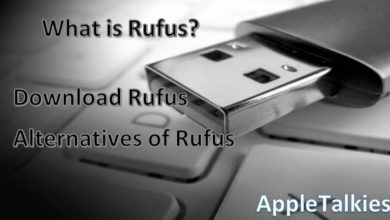Best Mac Data Recovery Software Free Download
By mistake or for some other reason, people using different devices tend to lose or delete their data. This can get difficult for Mac users since finding the Best Mac Data Recovery Software can be a challenge at times. Moreover, any best Mac data recovery software free is mostly an impossible task. But today, we will make sure that Apple Talkies solves this problem for our readers once and for all.
In this article, we will be introducing you to the 5 Best Mac Data Recovery Software with their detailed reviews discussing the best and worst features. We shall also discuss which one among this software list shall remain best for you depending on their best and worst features. So without any further delay, let’s begin.
Table of Contents
Top 5 Best Recovery Software for Mac 2020
Let us move ahead and bring you the list of best Mac data recovery software chosen by our team of software experts:
1. Data Rescue 5 for Mac
Choosing Data Rescue 5 for the top spot among other existing giants like Disk Drill Data Recovery and Wonder Share for Mac hasn’t been easy. Software like this usually doesn’t come free of cost and Data Rescue 5 doesn’t either. However; it was its free demo that worked fabulously, plus, it has pretty affordable packages that made us recommend it to our users.
Features:
Listed are some major features of Data Rescue 5 that would be beneficial for users:
- Data Rescue 5 ensures full recovery of your lost data on a Mac computer
- The software provides a quality free demo that works just perfectly
- No duplicates so that you can save a lot of free recovery space on your disk
- Create healthy clones of your already existing drives with ease and grace
- The safest solution to recover lost data on your Mac computer to this date
- Complexity is a word unknown to the most user-friendly Data Rescue 5 UI
- Free 100% working demo
- Create easy clones
- User-friendly interface
- Recovers hard drive, SD cars, and SSDs
- Great customer support and feedback
- You can even create bootable drives
- Cheaper alternates available
- You can’t pause or resume operations
- Much longer deep scan time
Verdict:
This concludes our overview of Data Rescue 5 as the Best Mac Data Recovery Software in 2020.
2. Disk Drill Data Recovery
Comprehensiveness is the name of this game and software that executes according to the term perfect is called Disk Drill Data Recovery for Mac. Not only it is a fully-featured software that delivers amazing recovery performance on Mac and Windows devices but is also free. However, you will still need to pay for some of its premium features if you wish to use them. The software is even compatible with Android and iOS devices scoring more points in its favor.
Features:
We have gathered and listed the main features of Disk Drill Data Recovery ahead:
- This software can recover more than three hundred data types for you
- You can recover any lost media file such as videos, images, documents, and others
- Even with the free version, you can recover plenty of important data
- In the free version, you can use quick scans to recover about 500 MB data
- The scanning algorithms used in Disk Drill are found to be the best and lighter
- The users can even limit the number of folders they want to scan
- Easy to understand interface
- Many free tools in the pro version
- Plenty of data to recover with the free version
- Disk protection and health ensured
- Low system requirements
- Premium might be a bit expensive
Verdict:
Looking for the best one on Mac? Go and download Disk Drill free version right away.
Compatible only with Mac OS 10.6 and above, Wondershare Data Recovery for Mac is our third choice for the list. This data recovery software is known for bringing easy recovery and partition features. Also, it is now compatible with Mojave as well as expanding the horizons for Mac users who had to face a lot of issues due to the ever-running incompatibility. Moreover, if you have been facing trouble with the user interface of other software, get this one to resolve it.
Features:
The most prominent features of Wondershare Data Recovery for Mac are now being shared with our users:
- Recover any file type such as documents, videos, image, music, and many others
- Create well-devised partitions or recover raw hard drive data with ease
- Wondershare Data Recovery continues the tradition of bringing easy UI
- Custom options for choosing the types of files you want to recover and leave
- A trial that gives you access to full features before buying to build your trust
- Only select and restore that files you need the most and leave the rest out
- The Free trial can recover a lot
- The user interface is elegant
- Plenty of customization options
- Computer Crash Recovery available
- Recovery from raw hard drive made possible
- Only yearly subscription available
- Mostly recovers system-deleted files only
Verdict:
If the price and features seem well sufficed, download Wondershare Data Recovery right now.
4. M3 Mac Data Recovery
Many users out there wouldn’t want to pay for a single paid premium feature and if free recovery is what you desire at all costs, M3 Mac Data Recovery would be our next recommendation. This Mac Data Recovery Software is 100% free that can perform only one job effectively and that would be the recovery of your deleted files from the trash bin of your Mac; however, the formats it can recover are plenty such as APFS and various others.
Features:
Our free Mac data recovery software M3 Mac brings you the following features for use:
- M3 Data Recovery for Mac can be used on both peripheral and internal devices
- A pretty handsome software when it comes recovering deleted trash bin files
- Even though it is free, it can recover a handful amount of file formats
- Works fine on all Mac OS 10.7 devices and above with ease and grace
- A simple and elegant interface that works fine for all new and old users
- You can recover lost files from USB and SD card devices for free
- Free USB, HDD, and SD data recovery
- Free 1 GB data recovery
- Easy to understand interface
- Create partition as well
- Not heavy on your CPU at all
- Substandard video and photo files recovery performance
Verdict:
M3 is the best free data recovery software for Mac and there is no doubt about it.
5. Ease US Data Recovery for Mac:
Choosing the final product among so many good ones becomes difficult; however, with software like Ease US Data Recovery for Mac, things do become easy. You can run this software on Mac 10.6 or above but the best performance comes only on Mac OS 10.14. Besides the easy data recovery feature, you can also create bootable USB drives. Ease US Data Recovery is also compatible with recovery from Time Machine Backup that is a major benefit you can enjoy.
Features:
We have enlisted the major features of EaseUS Data Recovery for Mac ahead:
- Even the free version of Ease US for Mac allows 2 GB free data recovery
- The partitions are much easier to create and assign space with this software
- Recovery from Time Machine Backup has been made possible with this application
- The best performance is delivery on Mac OS 10.14 so updated your OS right now
- You are allowed to recover almost any file format that you have lost or deleted
- Available for Desktops, laptops, mobiles, and Mac computers
- Intuitive user interface
- Great UX for all devices
- Preview file contents before recovering
- Supports Mac OS and Windows 10, 8.1/8, 7, Vista, XP
- 100% secure as compared to others
- One of the most expensive software
- Getting started can be a bit complex
Verdict:
If the budget is affordable, EaseUS Data Recovery Wizard with its latest features might be the Best Mac Data Recovery Software in 2020 for you.
Conclusion
And with that final product, we shall conclude our reviews of 5 Best Mac Data Recovery Software that you can get in 2020. Make sure that you read the reviews thoroughly and don’t forget to download the free versions available of this software. Also, leave us your feedback and keep visiting our website for more interesting Mac content.
Best Mac Data Recovery Software FAQs
-
Which is the best free data recovery software for Mac?
Answer: We prefer Minitool Power Data Recovery and M3 Mac Data Recovery as the best data recovery software for Mac and Windows.
-
Are there any free data recovery programs?
Answer: Yes, there are plenty of free data recovery programs available that you can find in our reviews.
-
What’s the best data recovery software for the SD card?
Answer: You can use any of the best data recovery software for Mac such as EaseUS, Disk Drill, and Data Rescue 5 to recover data from an SD card.
-
Does data recovery software work?
Answer: None of the data recovery software available is 100% perfect but the trusted ones we have covered in this article can get most of the work done for you in times of need.
-
What data recovery software do professionals use?
Answer: The professional mostly use the following data recovery software:
- Wondershare Recover IT
- Recuva
- EaseUS
- DiskDrill
- Get Data Back


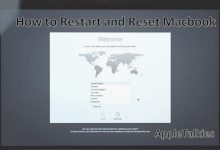
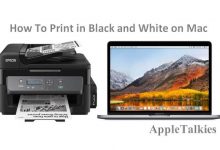
![BRCM-LVG Under Shared Section in Mac [Simple Fix]](https://appletalkies.com/wp-content/uploads/2019/07/BRCM-LVG-Under-Shared-Section-in-Mac-Simple-Fix-220x150.jpg)