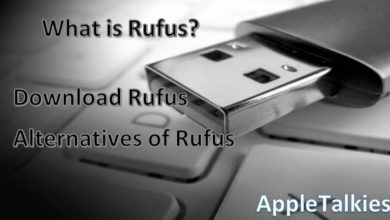How to Print in Black and White on Mac – {Simple Guide}

If you were looking forward to learning how to print in black and white on Mac. We have got a complete Mac Printing Guide for you. Even though printing on any device is a very easy thing to do. But sometimes the interface of a particular computer can make it difficult and especially when you shift from windows PC to Mac. Also, getting the quality print while taking care of the color and contrast is very important.
This guide will be covering everything including how to print in black and white on Mac Word, Google Chrome, and other apps. The printing process also depends on the quality and features of a printer you are using. Since we have got to cover the mac printing process with different apps, let us move on towards our detailed guide.
Don’t forget to check out our complete site, here you will get quick, simple and easy fix about Macbook, iPhone, iPad, Apple Tv. You might find it interesting to read about brcm-lvg. A very few people got to find the solution to these issues. Want to boost the speed of your MacBook? then you must have to read mds_stores. The mds_stores consume really very high power thus slow down your Macbook. Learn how you can speed it up.
Table of Contents
How to do the presets for Black and White Print on Mac
If you need these quite often and don’t want to redo all settings over and over again, you can save them as your presets. To do that, you will need to follow the given steps ahead:
- First, select the ‘Black and White’ option in the color options of the ‘Print’ section
- At the same time choose other settings which you want to save
- Now, open the dropdown menu marked as ‘presets’
- Click the option saying ‘save current settings as preset’
- You can also name these settings to make it easy
- Click ‘OK’ and be done with these.


Prerequisites to Print in Black and White on Mac
Before you move on and learn how to print, you must first learn how to set up a printer. There are several prerequisites which must be taken care of to ensure a proper process. The following are some important steps telling you about that:
- The first step is to connect your printer properly to your computer.
- After connecting the printer, make sure that you install the right drivers.
- You should only use the original drivers downloading them for the official websites of the manufacturers.
- Make sure that you have inserted papers for printing in the machine.
- If you have an inkjet printer, make sure that you check its ink before use.
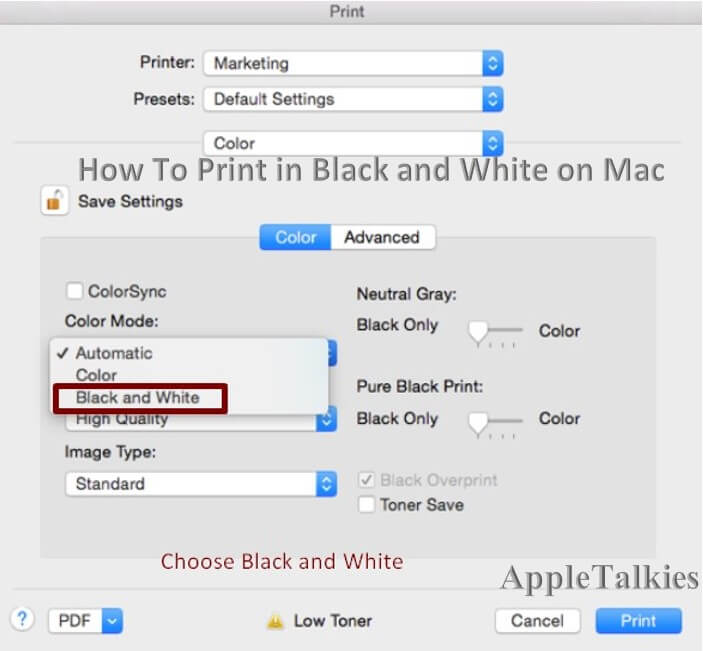
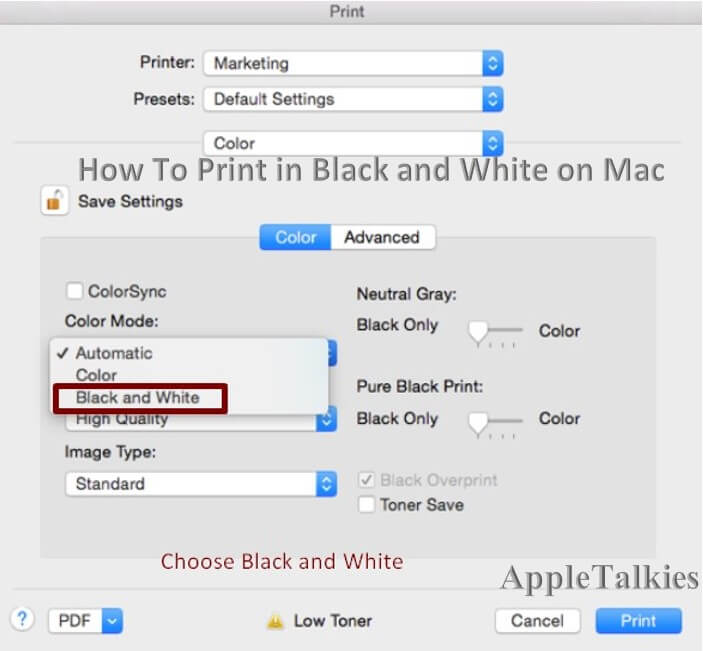
So these were some important prerequisites which you must complete before moving on to print in black & white on Mac.
Method No. 1 – Learn How to Print in Black and White on Mac Word
If you have a page on Mac that needs to be printed in Black and White on Mac Word, this section will help you with that. For that, you will need to follow the steps given below:
- Open the page that needs to be printed in B&W in Microsoft Word on Mac.
- After doing the necessary editing, click the ‘file’ section in the top left corner.
- Now, open the ‘Print’ section which is found under the file tab.
- You can directly open the print section by pressing COMMAND + P simultaneously.
- Depending on the type of printer you will have different settings.
- The first B&W printing option says ‘Black & White’ while option 2 says ‘black/scale’ printing.
- For Black & White printing on Mac, make sure that the ‘Black and White’ option is checked.
- You can choose between other settings as well and then click ‘Print’.








So this is simply how you print in Black and White on Mac Word 2019.
Method No. 2 – Learn How to Print in Black and White on Mac Google Chrome
Google Chrome is the fastest and most demanded browser on the planet which comes with plenty of options. In Google Docs, you can use the integrated versions of Microsoft Word and Excel and do your office work. Also, you can simply print web or other pages from Google Chrome directly without importing them to your computer. If you don’t have GOOGLE CHROME FOR MAC, you can Download Google Chrome For Mac from here.
Download Google Chrome For Mac
So when you are using this browser on a Mac computer and need to print in B&W on Mac in Google Chrome, you will need to follow the steps mentioned ahead:
- Open Google Chrome on Mac and also the web page you need to print
- In the top right corner of the browser, find ‘three vertical dots’ which is the browser menu
- In this menu, you will find the ‘print’ option or you can press COMMAND + P just like Microsoft Word
- This will open the printing settings of Google Chrome
- To get a black and white print, make sure that the ‘grayscale’ option is marked
- You will find this option under the ‘Print Quality’ settings or ‘color options’
- If you don’t need to do other settings, click ‘print’ and get it done




So this is simply how you print in Black and White on Mac in Google Chrome.
Method No. 3 – How to Print Images in Black and White on Mac
Besides the text content, if you need to print images in black and white on Mac, this is an even easier thing to do. The settings for image printing are provided in the photo viewer of the Mac Computer. You can follow the guide coming ahead to do that:
- Open the image file which you need to print in Black and White.
- In the main menu, find the ‘file’ menu and the ‘print’ section.
- Again, all print settings will appear here.
- The ‘Orientation’ should be the first option you will choose from Paper Type.
- Then in the color options, choose ‘Black & White’ or ‘grayscale’ options.
- Do the rest of the settings according to your requirement and click ‘Print’.






This will provide the required print within a few seconds in Black and White on Mac.
While some of your confusions can still go unanswered, here we are covering some frequently asked questions related to printing in black and white on Mac:
-
How do I print a PDF in black and white on a Mac?
Whenever you have opened a PDF file and you need to print it, just follow the quick steps given below:
- Open the Pdf file and press Command + P
- Using the PDF menu, open it in the preview mode
- From this file menu, choose the ‘Export’ option
- The Pdf must also be used as an output format
- You can choose between B&W or Grayscale tones
- Save the document to your desktop and print
-
How to print in black and white on Mac Word?
You can print in black and white on Mac Word using the following instructions:
- Open the Word File and press Command P
- Choose the print settings you need to use
- Select Black and White in the color settings
- Click ‘Print’ and it will be done.
-
How do I get my mac to print in color?
When you need to print a document on Mac in color, simply choose the colors to option in the color settings instead of black and white.
Conclusion
So these were 3 different methods which you can use to print in black and white on Mac using Mac Word, Chrome, and Images. While all of these processes are pretty easy to try, you can still leave us your queries and feedback in the comments section. If you are a Mac or iPhone user, you should keep visiting our website for more solutions to various problems you could face on your Apple device.





![BRCM-LVG Under Shared Section in Mac [Simple Fix]](https://appletalkies.com/wp-content/uploads/2019/07/BRCM-LVG-Under-Shared-Section-in-Mac-Simple-Fix-390x220.jpg)