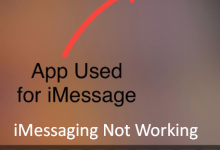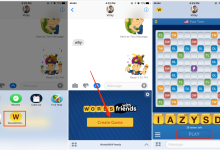iMessage on Android – Free Apk Download – Use without iPhone

iMessage on Android is necessary to have with you because competition has become so huge. Many android phones today are giving high competition to iPhone. Not all people like iPhone, not everyone carry iPhone. So many people want to use iMessage on android without a mac. They need some solution to get it done without having an iPhone. One good alternative is to search for messages for android apk download, as you can easily use the iMessage on android.


Table of Contents
How to use iMessage on Android?
There is a big difference between the iPhone and Android the non-Apple device can not use the iMessage. iMessage is an Apple device app that allows you to send texts to various Apple devices such as iPhone, iPad, and Mac. But you can use the iMessage on Android if you have the guts of an experiment.
If you have the technical information & related software or computer you can manage the iMessage on Android. People can also use the iMessage on Android with mac through these steps. You can also read How to use iMessage Online?
Step One – Setup of Mac
- Firstly you need an official Apple ID.
- Link your Phone number with your Apple ID by clicking the security account.
- Go to the Login and sign in with the Apple ID on your Mac.
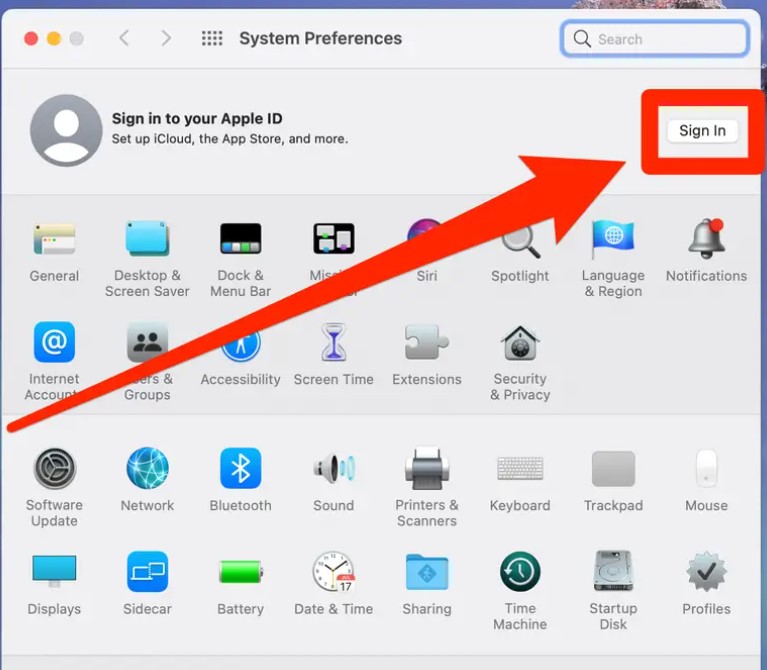
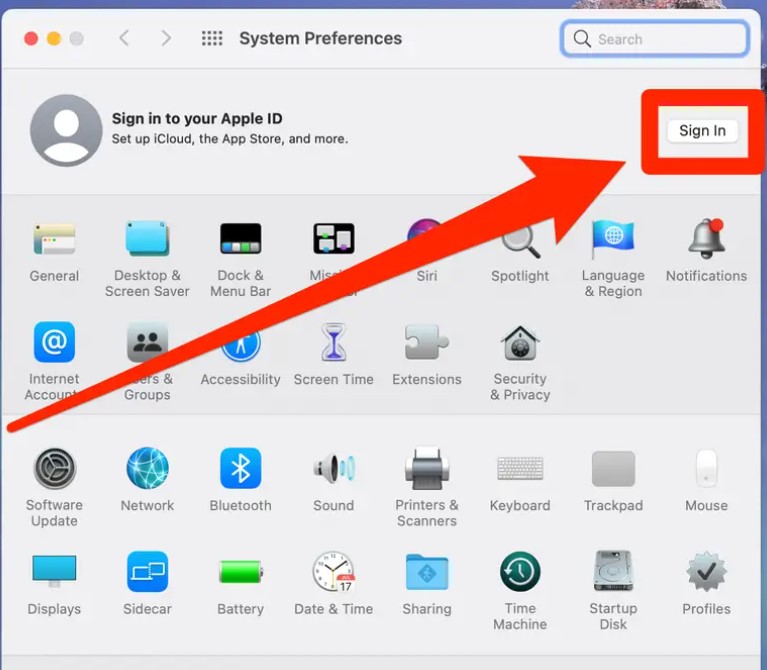
- Now click on Name, Phone & Email.
- Click the + sign.


- Now enter your phone no and enter the confirmation code also.
- Here you will open the messaging app and log in with your Apple ID.


- You get access on mac of your apple Id set.
Step Two – iMessage through AirMessage
- Download the AirMessage server for macOS on your Mac.


- Open the file, now you need to move the app into your application.
- Now open the mac.
- Connect to the account.
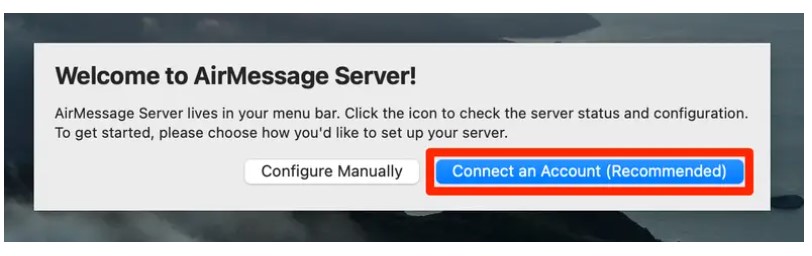
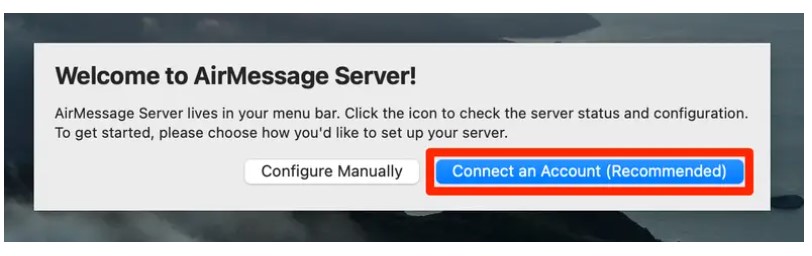
- Here you need to stop mac from getting sleep.
- Click on battery & energy sever to change the setting.
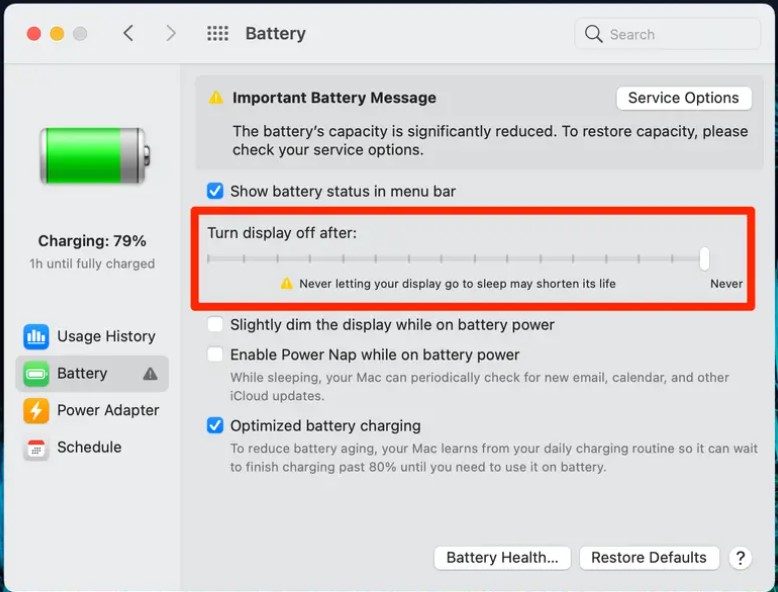
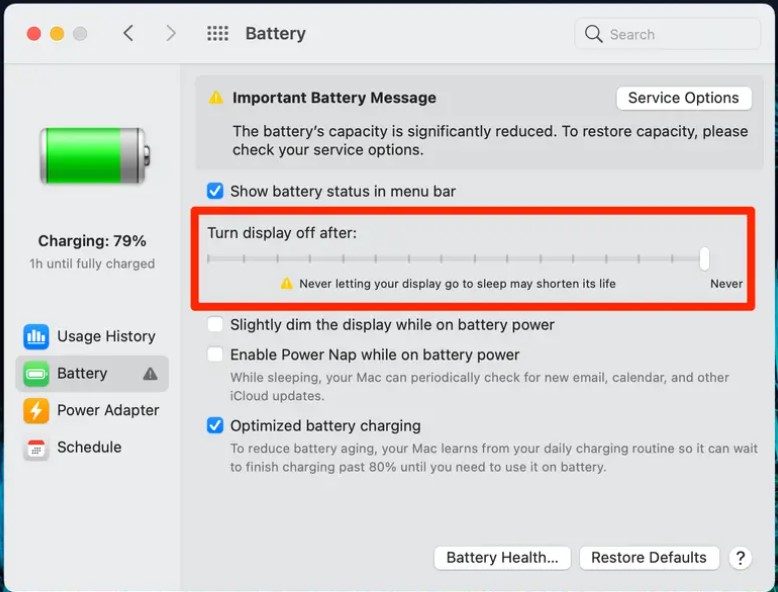
- Now download Air Message on Android.
- Open it.
- Login to your account in the Android app.
- By logging in your Android device can automatically link.
- Tap the blue bubble icon and type the number where you want to send iMessage.
- Here an icon will appear on mac, allow it.
- It’s done, now you can send or receive the Blue text on Android.


How to get iMessage On Android Without Mac?
People who use android phones want to use iMessage on their devices without mac and they search for its solution. They want to use iMessage for blue bubble text. It seems like you also use the iPhone and you feel happiness by using it. Don’t worry we tell you the solution to how you can use iMessage on Non-Apple devices without a mac. You can send or receive the message on iMessage through the blue bubble app without a mac. Here we list some steps:
New Method Without Mac
- Download Desk SMS
- Installing the weServer
- By getting permission
- Setting the iMessage account
- Install the message
- Sign in
- Sync it and start the using the iMessage
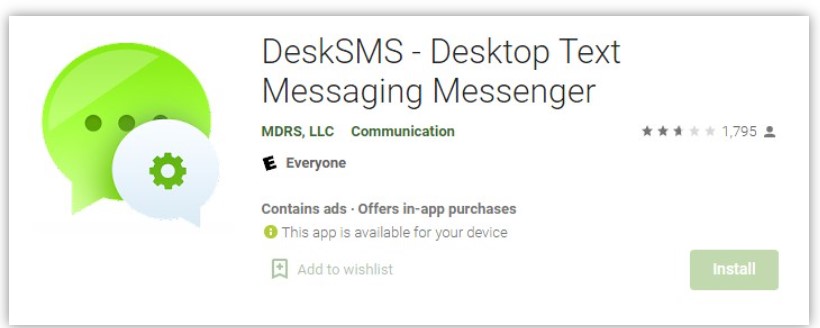
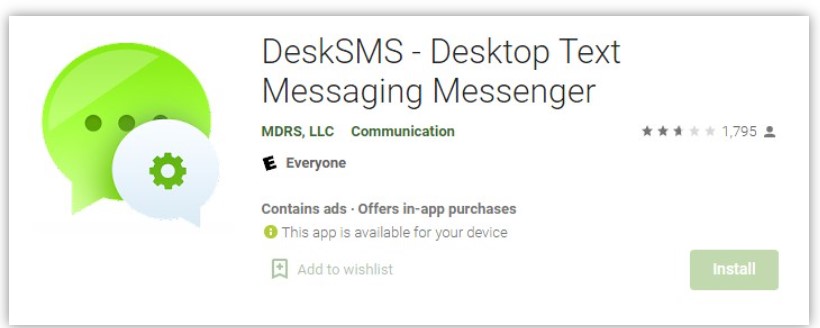
Alternative of iMessage on Android That Doesn’t Require Mac
If you are a big fan of iMessage and you will search for some alternative text app for Android you came to the right place. In the world of technology, people want to use those things which are more admirable. We list out some alternative messaging apps which are work like the Apple text app.
- Message
- WhatsApp Messenger
- Telegram
iMessage On Android With iPad
iPad is an amazing apple gadget that operates on iOS. The first iPad was introduced by Apple company in 2010. Apple company makes the three categories of iPad
- iPad
- mini iPad
- iPad pro.
Apple company make all these categories in three color sliver, golden & gray.
iPad only connects with the other apple devices it cannot work with the Android device. The users of Android devices can not use the Blue Bubble text with iPad. Because the server of the iPad does not allow the iPad to send the text in blue on Android. Unless you have an iPhone, which you can use to send the SMS through iPhone to Android.
iMessage On Android 2023
The iMessage on Android is so fascinating because in some ways that remind me of BBM on a Blackberry. Where Blackberry had the service that backs in the heady days of Wall Street you either had to be on BBM. iMessage is just the part and parcel of the iPhone and Apple is not put it anywhere else. For the Blue Bubble message on Android 2023, you need to first download an app of A4i. Now you follow these steps:


- Open this app and choose Android.
- Select iOS keyboard and iMessage activation.
- Click on Activate option.
- Now open the safari or chrome on your device to go to the app restore.
- Now select the start injection option by opening the app.
- Select Free Print press open and download it.
- Open the free print it takes some mint.
- A4i is installed on your device.
- Enjoy the blue bubble on android.
iMessage Hack For Android Download
The iMessage is only used for iPhones but there is a way to hack for the Android. You will need to download the iMessage App and link it with your Mac. In this way when you send the text through iMessage on Android, the AirMessage will run it via the MAC first. The iMessage is the same as the regular message. It can be sent through the internet and it has blue.
iMessage On Android Without Mac Reddit
Reddit is an American content rating & discussion website. Do you know? Twenty-Two % of US adults & and Fourteenth % of the aged are used to Reddit regularly. Reddit is a community like Facebook where people share useful information. They also discuss their issues and people on Reddit. The fans of blue text use the iMessage on Android without Mac Reddit. They don’t need to go on Reddit because they can share their text, and videos through the blue bubble text on Android. You can hack the iMessage on Android instead using of Reddit.