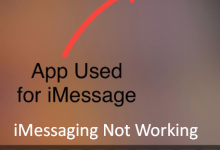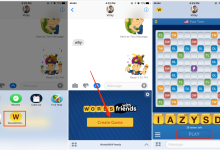How to Manage Storage iPhone {*5 Easy Methods*}

Welcome to Apple Talkies Solutions Network. Here you will find useful information about Manage iPhone Storage. Extremely irritating to see storage full option. Today in the times of social media it is really difficult to stay away from cellphone and there are so many threads and groups which make storage full. It is really important to Manage the Storage of the iPhone. If you ask someone what is the criteria for him to judge a smartphone? So almost every person answer will resemble each other and prominent features they will mention are camera quality, processor chip, and most importantly its storage capacity.
With each day, new features and apps like games, documentation software, etc. come to the market with improvement in quality and better graphics, such kind of apps requires a lot of space to install and require additional storage for proper functionality. Such apps create junk files as well which occupy more space as well and slows down your smartphone. Let me tell you very honestly, you can reset iPhone to clean the entire disk space but for that, you will have to back up your data on iCloud or PC, don’t do that until you know the complete process. That can be dangerous. I can help you fix iPhone keeps on restarting Issue 100% fix.
Table of Contents
Simple Methods on how to Manage Storage iPhone
In the world of smartphones, iPhones have their own unique place among other smartphones and people adore iPhones due to its elegant design and hardware features like powerful chipset, good storage capacity, and brilliant camera quality. But like the other smartphones storage capacity of iPhones is not enough.
Since smartphones are vital parts of daily life and nobody wants their smartphone lags in performance due to some storage issues. So in this article, we are going to discuss different techniques through which you can effectively use your iPhone storage and get rid of unnecessary data to get some free space for other useful stuff.
Stick to the article, because we will be going to discuss some useful information related to reasons which cause you to fill your iPhone storage and then we will discuss effective and easy methods that can help you to manage your iPhone storage and let you get a better experience of your iPhone.
What are the reasons for your iPhone storage get full?
The main reason behind the overflow of your iPhone storage is media like pictures, videos, documents, songs and other similar stuff stored on your device. Most of the time people keep saving media files without shifting the older media files to another storage device which results in the occupation of too much space of your iPhone and results in slowing down your iPhone.
The other reason can be the junk files created by different apps like Facebook, WhatsApp, different games, etc. such kinds of junk files are stored in depths of the storage of your devices and it is very difficult to find them out. Such kinds of junk files cover too much of your cell phone space and it is very important to get rid of such junk files.

Since your iPhones hosts a lot of your memories in form of pictures, videos, audio recordings, etc. and there is a huge possibility that your pictures are stored twice or duplicated and saved multiple time in different locations of your iPhone memory. Such kind of duplicates media files really wastes your iPhone storage.
Methods to Manage iPhone Storage effectively
Hopefully, you have gone through the major reasons behind the overflow of iPhone memory. From this point on, we are going to discuss different effective methods that will surely help you to effectively manage iPhone storage and you don’t have to suffer lagging in performance and speed of your iPhone handset.
-
Get rid of Old media files
As we already mentioned that most of the storage is covered by Photos, videos, and other media files. So it is very important to manage such kind of media files effectively because with every latest model of iPhone the Quality of cameras improves which in return increase the size of videos and pictures.
So there are few ways you can manage the iPhone storage in terms of media files and get a lot of free space for other uses like install new apps etc.
iCloud photo library:
One of the best features provided by Apple Company is its online storage cloud also known as iCloud. Apple grants you some GBs of storage space on their online cloud for different services like backing up your media files to free some space on your iPhone or to utilize it for future devices.
iCloud storage is categorized in different parts and the Photo Library is one of the categories. You can easily store your media files like photos and videos in instant, and free a lot of space of iPhone memory. First, you have to make sure that you have enough space left in iCloud storage. Second, you have to use data or Wi-Fi connection to view the photos because it is streamed after storing on cloud.
To use this method, first, you have to enable the iCloud photo library and follow the mentioned steps to do so:
- Select the settings from the Main menu
- Click on the Photos and Camera icon
- Click on the iCloud photo library to enable it
- Select the Optimize iPhone/iPad Storage
Use Google or other online cloud storage services:
If you don’t want to consume your iCloud space then there are alternatives available to store your media files online and save some space of your iPhone. Google’s company reputation is really excellent for this kind of service and lets you store your photos and videos on its storage cloud known as Google photos or use the Dropbox app.
Other online companies like Flicker, amazon, and more lend you a huge amount of online storage which will be more than enough to store your entire photos and videos online. To utilize such a service you have to download corresponding apps and start enjoying their services.
-
Remove unnecessary apps from your iPhone:
This is a very simple method to get some free space on your iPhone but in terms of managing iPhone storage, it is very important. Because sometimes you install apps like games or photo editor apps that can serve you for a few days, later these apps bor you and you forget to delete them.
So it is important to timely remove such kind of useless apps from your iPhone which will not only free space of other uses but also improve the performance of your iPhone.
-
Re-install the storage killer Apps:
Keeping this in mind that you have thoroughly gone through the reasons which occupy the storage of your iPhone, some apps like YouTube, Facebook, etc. and create too much-hidden junk files. Such junk files are the culprit of slowing down your iPhone and occupy unnecessary space. It is very difficult and almost impossible to find out such a file directly and delete them.
The best possible solution for this nuisance is to first uninstall such apps and reinstall them by doing not only you get the update version of the app as the base app and also get rid of junk files that are in the depths of memory of your iPhone.
-
Erase all the useless messages threads:
There are two possible ways to communicate via messages on iPhone i.e. iMessages and regular text messages. Both mediums directly store the threads on iPhone storage and it is crucial to delete the old useless threads which left you with significant memory space.
-
Utilize iTunes for videos and music:
iTunes is the online service of Apple through which you can download the different sorts of songs and videos. On the other hand, such media files cover most of the space of your iPhone memory.
Once you download any video or song from iTunes, you can save it in an online account and if you delete it from your device you can easily download it again later from iTunes. So to manage iPhone storage you should delete this kind of media which can you download again from iTunes.
Hopefully, Now you know how to manage your iPhone storage and get free space for other uses.